I travel quite a bit for work (and occasionally for pleasure) and I like to track my itineraries in Outlook so I don't lose track of things and miss my flights. This also allows me to have everything at my fingertips on my Windows Mobile phone, which makes my life so much simpler.
The problem with this is that most of my travel crosses multiple time zones - I will be departing from New York, but I may be landing in Seattle or Denver or Frankfurt. And that means that I need to "do the math" to ensure that the times I'm entering into my Outlook appointments are appropriately adjusted for the differences between my local time zone and the time zone for wherever I will be landing.
But not any more.
I've just discovered[1] the "Time Zone" button in Outlook 2007:
When you click on the Time Zones button, two drop-down lists appear, one for the time zone of the appointment start time, and one for the time zone of the appointment end time. How cool is that? This is going to save me so much time (and aggravation, because there few things more annoying than suffering because of your own mistakes) in the weeks and months ahead.
Now if I could just figure out how to make it so that these drop-down lists are always visible by default...
[1] Yes, this is the appropriate time to let me know that this has been there since Outlook 2000 or the like - I am often the last to know.
[2] I'm not going to show you one of my actual flight itineraries (you never know what stalkers are out there ;-) but I will show one of the highlights of the yeah - Manowar headlining the Magic Circle Festival next month in Germany. Will you be there too?
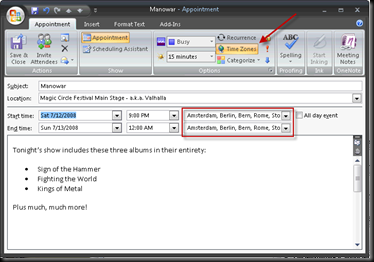
No comments:
Post a Comment