So as mentioned in my last post, I'm delighted to be able to use C# in the Script Task and Script Component in SSIS for Katmai CTP5. I was a bit less that delighted, however, to not have any line numbers in the the VSTA editor. And to make matters worse, there were no options to turn on line numbers in the Tools Options dialog box!
Yes, I become alarmed very easily.
Then I noticed the "Show all settings" check box, and checked it. This, of course revealed the option I was looking for:
And this, in turn, allowed me to make my code window look like I need it to look:
I know this isn't high-tech or difficult, but it took me a minute or five to figure out what was going on, so I figured I might not be alone in my distress...
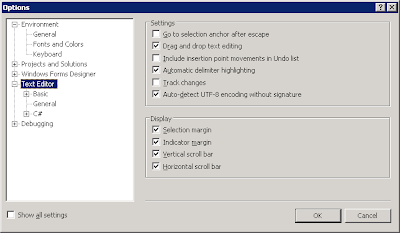


3 comments:
Wimp!! Who in the (*&*% needs line numbers for C# code?
*Real* developers like line numbers. Slacker.
Who knows if this blog is still monitored but THANKS ^^
I was about to give up with finding the line numbers - I summed it up to that not being an option for VSTA
Post a Comment